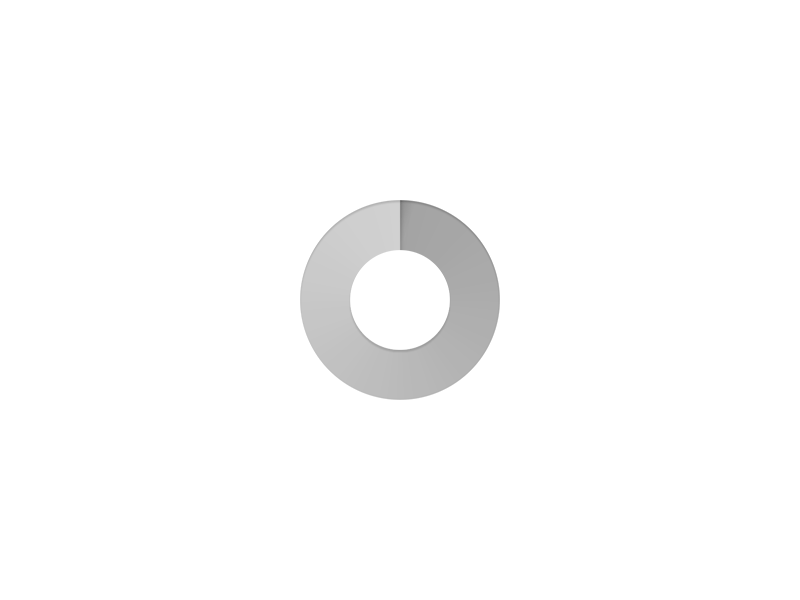
Loading...
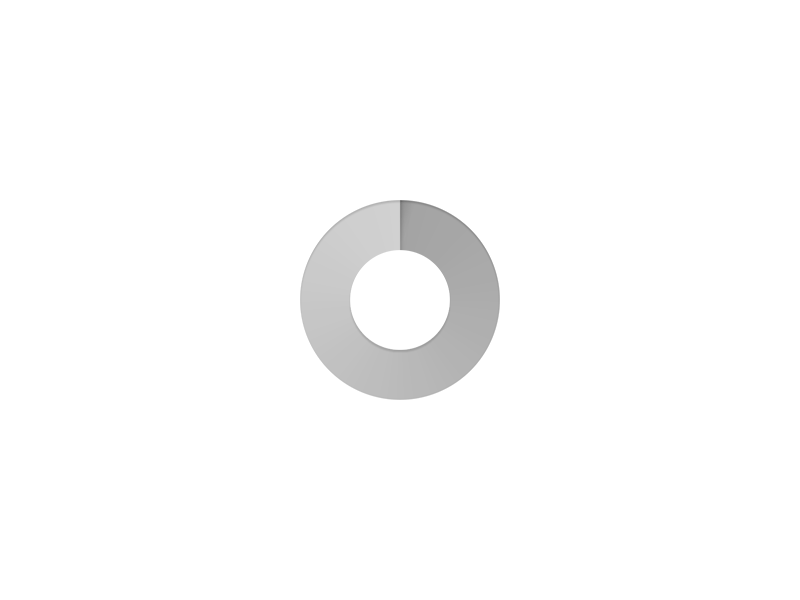
If you don't have access to Leader and Clerk Resources or just want to kick the tires, try the demo below.
Launch DemoGreat question! Church policy is very clear that membership data should NOT be sent to third-party servers, websites or cloud-based service providers.
Q. But aren't I submitting data to CallingManager.com?
A. While it may seem like it, the answer is NO. CallingManager.com loads an application in your web browser, but all the information you enter and the work you do with that data takes place on your local computer—similar to using a spreadsheet program or other desktop software. To get a bit more technical, this page uses client side javascript code to accept, parse, and output everything. No communication with the server is necessary beyond the initial page load.
Q. I'm still not sure... can you prove it?
A. Of course! Not only is all the code used to manage callings open source (you can look at all the nuts and bolts yourself if you like), there is a nice and simple way to put your mind at ease. After loading this page, feel free to disconnect from wifi or unplug your internet connection. Then input your calling data and work off-line. When you are done and have printed your changes close the browser and reconnect to the internet.
close